| Dear Member, Due to a recent update on our SBS mobile banking app, some Members have been experiencing issues with logging in. To resolve the issue Members were advised to uninstall and reinstall the mobile app so thank you for doing this. However, we have just released a technical update to fix this original issue which means that because you have recently reinstalled the mobile app, your PIN credentials will no longer be valid, and you will need to reset your PIN please. We understand this must be very frustrating for you and we do apologise. You do not need to contact us to reset your PIN, you can do this within the mobile app itself by clicking the "Login" button and choosing the "reset PIN" option at the bottom of the screen. 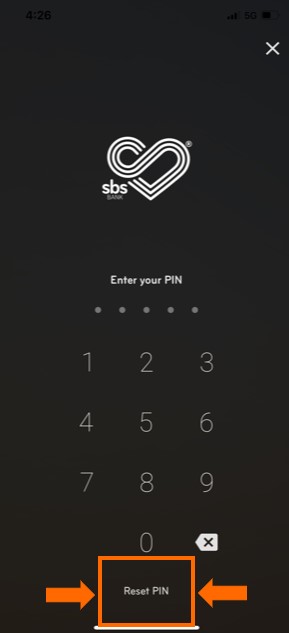
We have created a dedicated help section on the mobile app page on our website to guide you through the process of resetting your mobile app PIN. This page is located on our website by searching "app." We have chosen not to include any website links in the body of this email to reassure you that this is a genuine email from us. We have also updated our security page on our website with a copy of this email. This can be accessed via the link at the bottom of our homepage or by searching “security” on our website. We apologise again for any inconvenience this has caused you. Kind regards The SBS Bank Team |